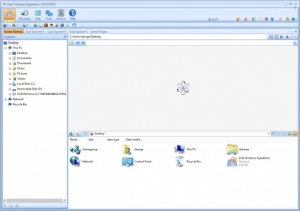Vole Windows Expedition
3.65.8011
Size: 72.88 MB
Downloads: 3381
Platform: Windows (All Versions)
Presented by Chinese developer Sanwhole as "a more graceful way to manage documents," Vole Windows Expedition is a file manager that’s packed with a long list of useful features. Let’s see if I can quickly list the ones that caught my eye: preview images, PDF documents and text files; play music and videos; use an Explorer-like interface or switch to a dual-pane interface; surf the web with a built-in browser that can block ads; set up tasks and easily run executables; pick up from where you left off by loading a previously saved scene; there’s a tool to convert images to GIF animations; there’s a built-in timer; and a lot more.
Vole Windows Expedition works with any Windows edition, be it a 32- or a 64-bit version. To get this file manager up and running on your Windows PC, you will have to complete a standard installation procedure: download an installer, run it, follow the onscreen instructions. When you’re done with that and you launch Vole Windows Expedition, it will take you to the Help section and bring up a Getting Started guide which quickly presents the main UI elements.
Speaking about the UI (user interface), it must be mentioned that Vole Windows Expedition has a ribbon interface that provides support for multiple languages and multiple themes: Blue (Office), Silver (Office), Black (Office), Blue (Media), Orange (Media), Purple (Media). Use the buttons from the upper right hand corner to easily switch to the desired language and theme.
Vole Windows Expedition is available as a Free, Professional and Ultimate Edition. You can see the differences between these edition from within the software application. Just go to Help -> Purchase -> Price. The main thing you need to know is about the Free Edition is that it is limited to 2 projects in scene, 2 scenes in manager, and 2 categories in project.
This file manager has quite a lot to offer: single or dual-pane interface, preview several types of files, built-in browser, and more.
Pros
You’ll have to complete a simple a simple installation procedure to get started with Vole Windows Expedition. The Getting Started guide quickly presents the interface; said interface provides support for multiple themes and languages. Vole Windows Expedition features a handy dual-pane interface, a built-in browser, and several useful tools.
Cons
Vole Windows Expedition Free Edition limits the number of projects, scenes and categories you can use.
Vole Windows Expedition
3.65.8011
Download
Vole Windows Expedition Awards

Vole Windows Expedition Editor’s Review Rating
Vole Windows Expedition has been reviewed by George Norman on 07 Feb 2017. Based on the user interface, features and complexity, Findmysoft has rated Vole Windows Expedition 4 out of 5 stars, naming it Excellent